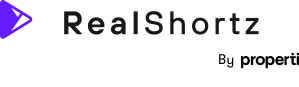Support
Sharing
To share your created video with the world, follow the straightforward steps below. In just a few taps, you’ll be able to showcase your work across various platforms or directly with individuals.
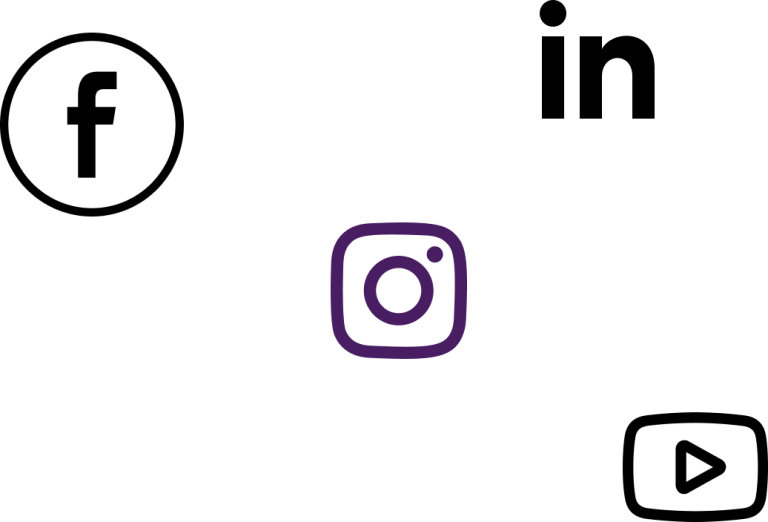
Step 1.
After creating and saving your video, you’ll find yourself on the sharing screen. You can also access this screen by selecting a video from your home screen.
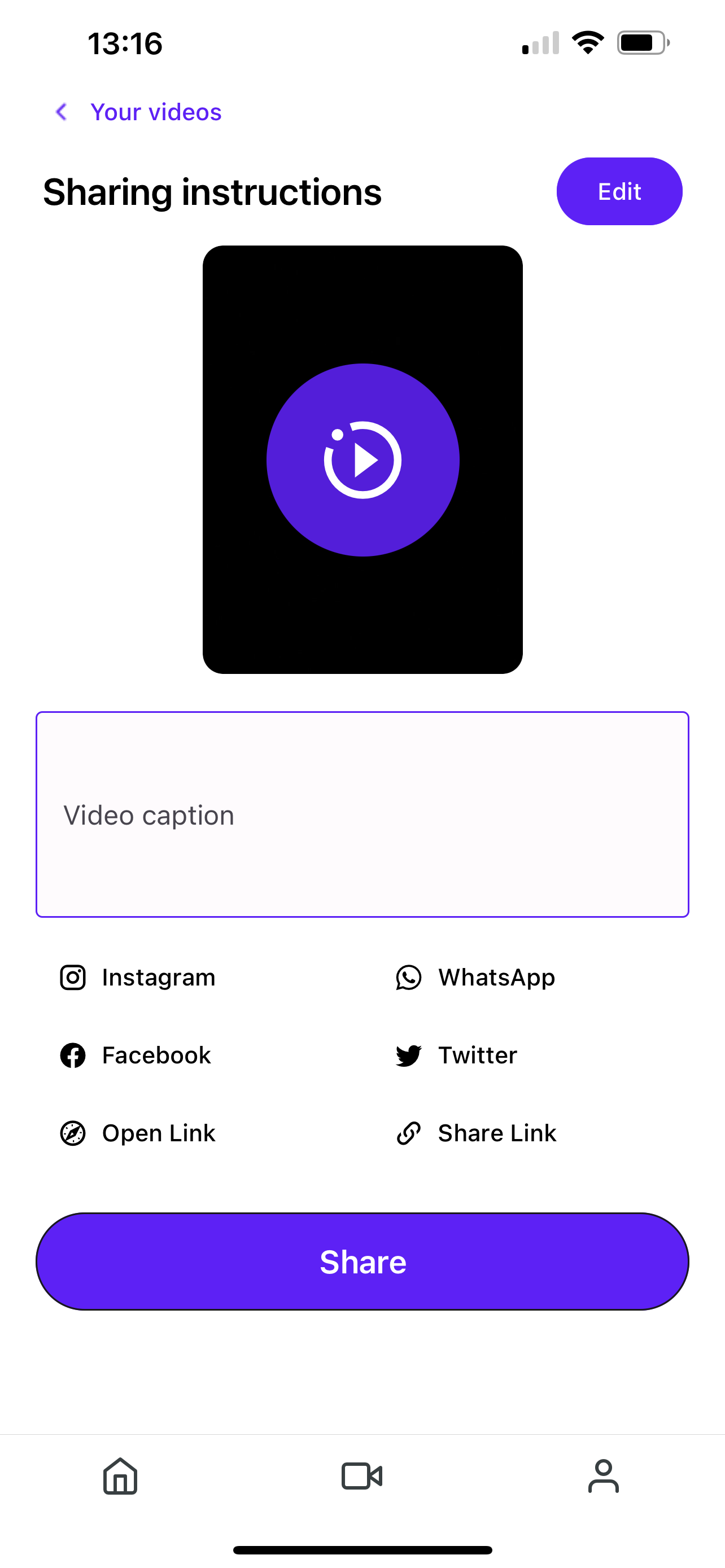
Step 2.
In your list of sharing options, you will also find a Share button. By tapping this, you’ll open up the native sharing options available on your iPhone. This allows you to send your video through messaging apps, email, AirDrop, and more.
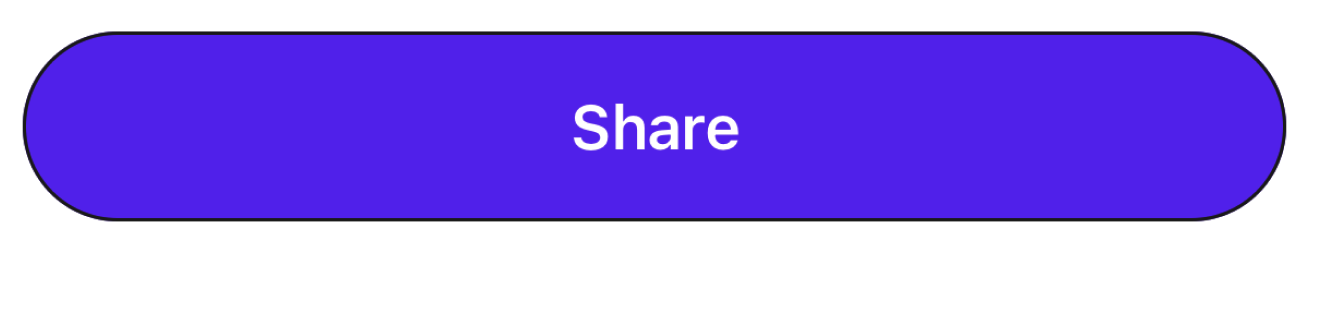
Step 3.
If you wish to share your video directly on a social media platform, simply press on the icon of the desired social media platform. We offer options for various platforms for your convenience.
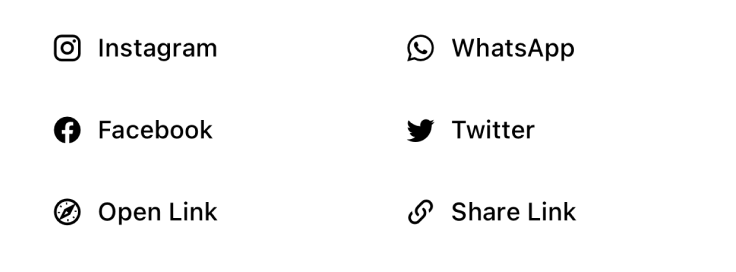
Step 4.
Before you share, you might want to add a caption to your video. To do this, tap inside the video caption text field and write your caption.
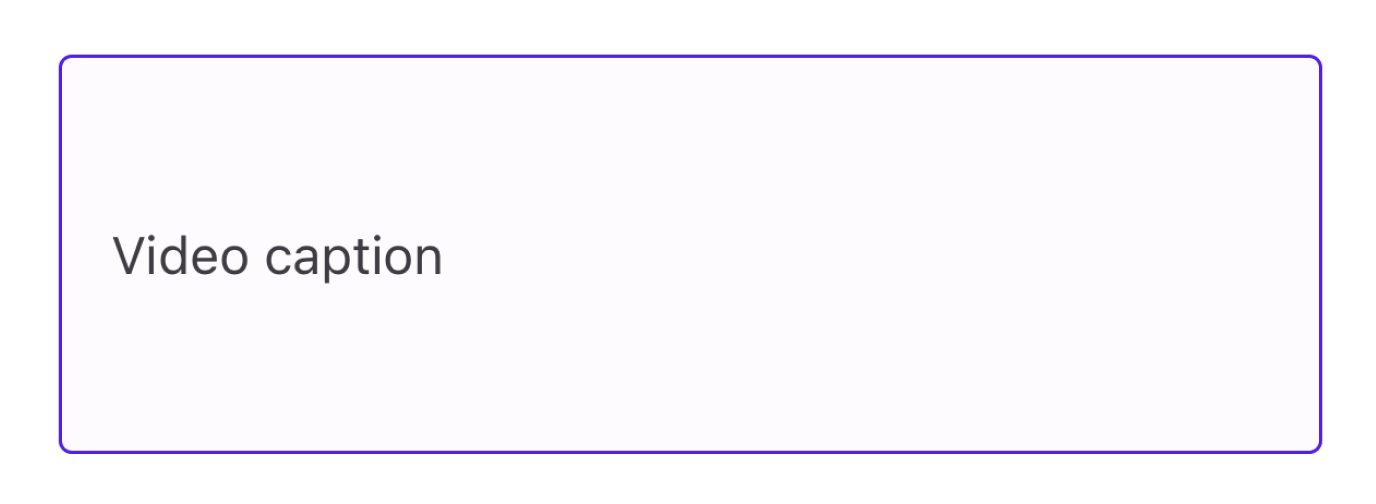
Step 5.
After selecting your preferred sharing method and writing your caption, your video will be shared accordingly. Congratulations, your video is now reaching your audience!
Get your hands around this!
It will keep you in the game.
Paul Cole, Principle One Percent Property.
Get your hands around this!
It will keep you in the game.
Paul Cole, Principle One Percent Property.